Tech
Top features to look for in a video enhancer tool

Never settle for less, especially when it comes to video quality! All seasoned content creators know just how important it is to offer a premium level watching experience for audiences, which is why so many of them have a little ace up their sleeve: a video quality enhancer. In short, this kind of tool helps improve the overall quality of your video, and the effects of more aesthetically pleasing videos are beautifully reflected in engagement numbers, appreciative comments, and your personal branding. Stick around to find out how to improve video quality online and, more importantly, the best tool that can help you do so!
Top features to look for in a video enhancer
Finding the best video enhancer out there might seem like Mission Impossible at first, but luckily we’ve prepared some pointers to help you make the right choice.
Accessibility
We can’t always carry a big, heavy PC for video editing wherever we go. This is why it’s smart to pick an online video enhancer that you can log into and resume your editing progress wherever you are, no matter your device of choice. And to think you can do that right in a browser tab; neat, right?
Usability
Ease of use is critical when it comes to using a video quality enhancer. Nobody wants to spend countless hours sifting through documentation or watching boring and overcomplicated tutorials. An intuitive interface is a must, and this is why you need to first have a go with a…
Free trial
Is there such a thing as the perfect and free video enhancer? We can never know if a video enhancer online tool is the right fit for our needs, which is why it’s important to first give it a try before committing to a paid plan. Look for free subscriptions or free trials and experiment before choosing your preferred tool.
Multi-format support
Using the average video enhancer tool is all fun and games until you realise the only supported format are MP4 videos. Look for a solution that supports multiple file formats, from MOV, AVI, MP4, MKV, all the way to different file formats like audio and images, whether it’s MP3, MPEG, JPEG, or many others. This way you can edit beautiful videos using multimedia resources.
Speed
Hypothetically speaking, imagine you’re done with using a video quality enhancer, made all the edits, and you’re super excited to share your project with the internet world. How bad would it be to have to wait for hours on end for your video to render and to be able to actually save and share it? Editing, rendering and export speed should be essential deciding factors when it comes to how you pick the tool to help you improve video quality online.
Customer support
Encountering issues or having questions about any tool is actually normal and bound to happen at some point. This is why you need to make sure that no matter what video quality enhancer you choose there is a responsive customer service team that can help you whenever you need it.
Other editing features
Don’t settle for a standalone video quality enhancer! There are tools out there that only pack this as a feature, so you can do more than just improve video quality online. Whether it’s basic video editing features like cutting, resizing, adding filters or transitions, you should be able to experiment with more advanced features like green screen edits, animated motion titles and AI tools.
How to increase the quality of video footage online
It’s time to learn how to use this video enhancer online tool to easily improve your video’s quality, without having to download or install any software on your computer. By the way, did we mention this free video enhancer tool checks all the top features we’ve listed above? Let’s get into how to use it:
-
Get started
Start by opening a browser window and typing in flixier.com. Click the Start Editing button and the super intuitive editing interface will pop open. Now it’s time to tap Import and bring over your videos from your computer, smartphone, cloud storage accounts or even by pasting an external link. You don’t have to create an account, but if you wish to resume work on another computer, make sure you log in to your Flixier account for a smooth workflow.
-
Improve video quality online
Drag and drop your video on the timeline. Click on the video and head to the right side of the interface, where you’ll see four menus on the top: Video, Effects, Color and Audio. You can always explore the other enhancements later. In the Color tab you’ll see a Filters section where you can experiment with different preset looks. Scroll down to see the Basic Color Adjustments menu and use the slider to adjust video brightness, vibrance, contrast, saturation, and the hue rotation.
-
Save your video
Once you’ve explored all the other editing options besides the video quality enhancer and your project is good to go, tap Export and select the Video format. Your video will be ready for downloading in no time. Let’s not forget that with Flixier you can automatically publish your video to platforms like YouTube, TikTok or Facebook at the touch of a button, after only writing down a video name and description once you connect your accounts.
For More Information Visit Loopermagazine
-

 Celebrity1 year ago
Celebrity1 year agoWho Is Jordan Broad?: The Untold Story of Ashley Broad Husband
-
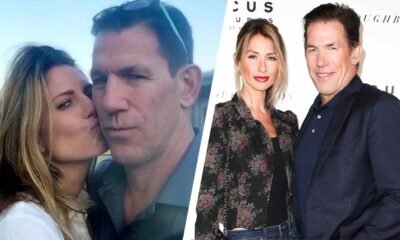
 Celebrity1 year ago
Celebrity1 year agoWho Is Mary Ryan Ravenel?: Inside The Life Of Thomas Ravenel’s Ex-Wife
-
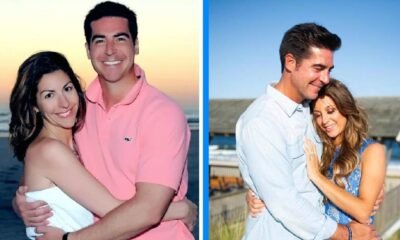
 Celebrity1 year ago
Celebrity1 year agoWho Is Noelle Inguagiato?: The Untold Story Of Jesse Watters Ex-Wife
-

 Celebrity1 year ago
Celebrity1 year agoWho Is Dolphia Parker?: Everything About Dan Blocker’s Wife






