Uncategorized
Unlock Premium Android Apps for Free: A Step-by-Step APK Guide
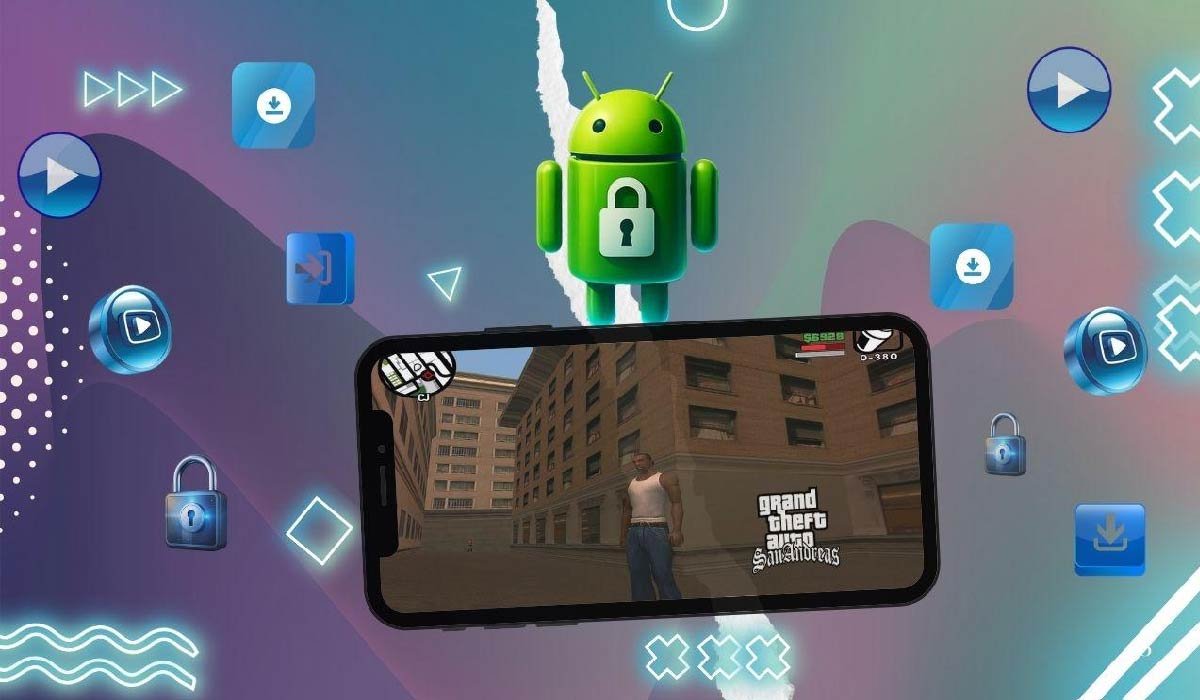
Android’s open ecosystem offers users unparalleled flexibility, allowing for customization and access to a vast array of applications. While the Google Play Store hosts a multitude of apps, some premium applications come with a price tag. However, there are legitimate methods to access these premium apps without spending money. This guide will walk you through safe and legal ways to unlock premium Android apps for free using APK files.
Understanding APK Files
What is an APK?
An APK (Android Package Kit) is the file format used by the Android operating system to distribute and install applications. Think of it as the installer file for Android apps, similar to .exe files on Windows.
Why Use APKs?
- Access to Geo-Restricted Apps: Some applications are limited to specific regions. By downloading the APK, you can bypass these restrictions.
- Early Access to Features: Developers often release beta versions as APKs, allowing users to test new features before they’re officially released.
- Retrieving Older Versions: If an app update introduces bugs or unwanted changes, APKs allow you to reinstall previous versions.
Methods to Access Premium Apps for Free
While there are various ways to access premium apps without payment, it’s essential to approach this ethically and legally. Here are some methods:
- Promotional Offers and Giveaways
Developers occasionally offer their premium apps for free during promotional periods.
- App of the Day Platforms: Websites and apps like “App of the Day” negotiate with developers to provide premium apps for free for a limited time.
- AppSales: This platform tracks apps that have temporarily dropped their prices or become free. It’s a great way to catch premium apps during promotional periods.
How to Utilize:
- Monitor Promotions: Regularly check platforms that announce app promotions.
- Act Quickly: These offers are time-sensitive, so download the app during the promotional window.
- Enable Notifications: Some platforms offer notifications for new deals; enabling them ensures you don’t miss out.
- Alternative App Stores
There are reputable third-party app stores that offer premium apps for free, either through promotions or as part of their standard offerings.
- Aptoide: A decentralized app store that allows developers to manage their stores and offers a mix of free and paid apps.
- F-Droid: Focuses on free and open-source apps. While it doesn’t host pirated content, it offers a range of apps that might serve as alternatives to premium ones.
How to Utilize:
- Download the App Store APK: Visit the official website of the alternative store and download their APK.
- Install the App Store: After downloading, open the APK to install the app store on your device.
- Browse and Install Apps: Once installed, you can browse the store’s offerings and download apps directly.
Caution: Always ensure you’re downloading from the official websites of these app stores to avoid counterfeit versions that may contain malware.
- Utilizing Google Opinion Rewards
Google Opinion Rewards is an app developed by Google that rewards users with Play Store credits in exchange for completing surveys.
How to Utilize:
- Download Google Opinion Rewards: Available on the Play Store.
- Complete Surveys: Periodically, you’ll receive surveys. Completing them earns you credits.
- Purchase Premium Apps: Accumulate credits and use them to purchase premium apps legitimately.
- Open-Source Alternatives
Many premium apps have open-source counterparts that offer similar functionalities for free.
- LibreOffice: An alternative to Microsoft Office.
- GIMP: A free alternative to Adobe Photoshop.
How to Utilize:
- Identify the Functionality Needed: Determine what you need the app for.
- Search for Open-Source Alternatives: Use platforms like F-Droid or GitHub to find open-source apps that match your requirements.
- Download and Install: Once identified, download the APK or install the app directly from the Play Store if available.
Safety Measures When Downloading APKs
While APKs offer flexibility, they also come with risks. Here’s how to stay safe:
- Enable Google Play Protect: This feature scans your device for harmful apps.
- Understand Permissions: Be cautious of the permissions an app requests. For instance, a simple calculator app shouldn’t need access to your contacts.
- Disable ‘Unknown Sources’ After Installation: Once you’ve installed the desired APK, disable the option to prevent unauthorized installations in the future.
Legal and Ethical Considerations
Accessing premium apps for free can tread into legal gray areas. It’s essential to:
- Avoid Piracy: Downloading paid apps for free without the developer’s consent is illegal and deprives developers of deserved revenue.
- Read Licensing Agreements: Some apps prohibit redistribution, so downloading their APKs may breach terms of use.
- Support Developers: If you find an app valuable, consider purchasing it to support the developers and encourage further development.
Conclusion
Unlocking premium Android apps for free is possible through legitimate channels like promotions, alternative app stores, and open-source alternatives. However, it’s crucial to approach this ethically, ensuring you’re not violating any laws or compromising your device’s security. Always prioritize safety by downloading from reputable sources and supporting developers whenever possible.
-

 Celebrity5 months ago
Celebrity5 months agoWho Is Jordan Broad?: The Untold Story of Ashley Broad Husband
-
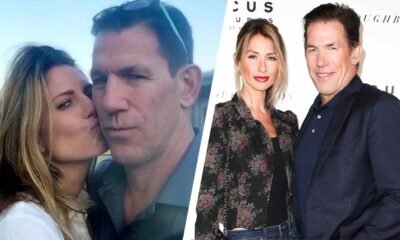
 Celebrity5 months ago
Celebrity5 months agoWho Is Mary Ryan Ravenel?: Inside The Life Of Thomas Ravenel’s Ex-Wife
-
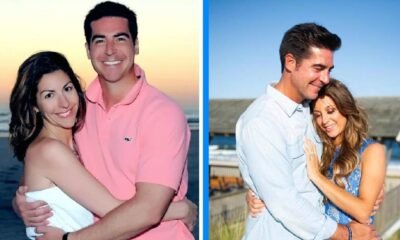
 Celebrity5 months ago
Celebrity5 months agoWho Is Noelle Inguagiato?: The Untold Story Of Jesse Watters Ex-Wife
-

 Celebrity5 months ago
Celebrity5 months agoWho Is Dolphia Parker?: Everything About Dan Blocker’s Wife
















